WHAT ARE THE PROS AND CONS OF ELECTRONIC WHITE BOARDS
- 10-19-2012
Electronic White Boards are becoming one of the primary tools for classroom instruction not only at the high school and college levels but at the primary school levels as well: Here are the PROS and the CONS offered by the experts.
Pros
• With the SMART Board, you can control any application through the touch board. So instead of working from behind the computer keyboard, you (or your students) can be at the front of the classroom physically interacting with the display.
• You can use any of the 4 colors of markers or the eraser to write in digital ink over applications, web pages, or moving video. The SMART board still works if you lose the pens. (There are 4 colored pen holders and one eraser. When you lift the pen out of the slot, it selects the color or the eraser. When you touch the screen, it uses the selected color or the eraser.)
• Like other digital ink software applications, you can save your work into a notebook file, and you can convert handwriting into text.
Cons
• Hard to write. The biggest disappointment with the digital ink comes from the fact that a SMART Board is a front-mounted projection screen. This means that your data projector is set up in front of the screen (like an overhead projector). Which means that when you stand in between the projector and the screen, you cast a shadow on the screen... right where you are trying to write. Sure, it was cool to interact with programs by touching the screen, but, it was hard to write notes because you were constantly blocking the image.
• Hard to write neatly. To be perfectly honest, it was a little disappointing how our handwriting turned out on the SMART Board. Better than our experiences with the other digital pens (i.e. the i-pen), but the handwriting was still large, blocky, and messy. One of the things you have to train yourself to do is to not lean up against the SMART Board. When you write on a blackboard or white board, you typically rest the edge of your palm on the board. If you do that on a touch screen, the cursor jumps to your palm and it doesn't work out. You have to train yourself to just write using the tip of the pen. The marker worked fine if we wanted to underline or circle key ideas, but if you wanted to edit or revise a 12 point, double-spaced Word Document, you'd have a hard time getting the control required.
• You still have to move back and forth from the keyboard to the screen. We could start up our web browser by touching the SMART board, but when it came time to enter in the website address, we had to go back to the desk to type in the URL.
• Expensive. The Total Cost of Ownership of a SMART Board can be prohibitive for the classroom teacher. Retail cost of a 77? (195.6cm) front-projection SMART Board Interactive whiteboard is $1399 (USD) with a grant from the SMARTer Kids Foundation of Canada. (www.SmarterKids.org)
• You need to supply your own data projector. A new, decent projector will cost around $500 - $1000. The SMART Board is just a giant touch pad. Your need to provide your own projector to display the image onto the smart board. (Software, connection cables, and stand are included.)
You may want to upgrade to a wireless connection ($199 USD) to eliminate the cables and the tripping hazards in the classroom. The screen image and the SMART Board touch screen may get knocked out of alignment. This means that when you try to click a
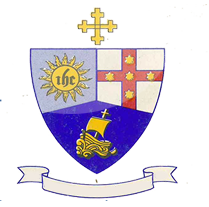


It would great to hear from teachers, and students of different ages, their experiences with the use of electronic white board at their schools.